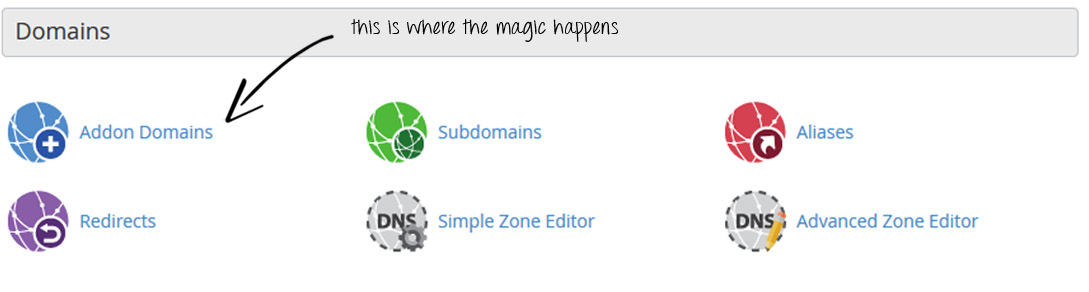These multi-domain packages are hosted on our high performance cloud that uses SSDs and all the latest hardware available. This was geared towards developers but it seems more and more people are building multiple sites either as a hobby or to create different businesses as the set up cost is relatively low.....all you need is a domain and some web space. It is important to note that these multi-domain packages benefit from Cloud Linux, Jet Backups and a massive library of scripts that are available in all packages.
How Do I Add Domains
Upon sign up you'll be asked for a domain name (either to register or keep elsewhere) to use as the primary domain on the account. Once the package has been purchased you'll receive the Welcome Email with all your login details. At this point, you'll be able to login and you'll be able to add any subsequent domains you have by using the addon domains option in the cPanel interface (image above).
You will of course need to make sure that all the domains are using our nameservers or the add on domain option won't work for you. You could actually use the DNS A records to point your domain to the webspace if you have other services elsewhere, if you need help with this please let us know.
Eco Cloud Nameservers (these will be designated in your welcome email)
ns1.econameserver.com + ns2.econameserver.com
ns1.myecodns.com + ns2.myecodns.com
What is and Add On Domain?
An addon domain is a fully functional separate domain that can be added from within your cPanel UI. A good way to think of it would be as if multiple hosting packages were all sharing the same cPanel. You can do everything that your package allows in the same way you do for the primary domain on the account. Any add on domains will need to be registered and have the nameservers pointing to our Eco Smart Cloud Platform. You can point the domain using an A record but you'll need to manage this yourself (it is pretty straight-forward though).
When a user visits your addon domain, there will be no evidence that it is an addon domain. It will act entirely as an independent domain and there will be no references to the primary domain on the acount, again this will act like it was two different hosting packages....the only difference is the domains and it's files and mailboxes will share the same control panel and server.
For the purposes of FTP, you would just log in to your primary domain and each domain will have it's own directory within the web root into which you can upload your files or scripts.
What is the Difference between Add On Domains, Parked Domains and Subdomains?
Addon Domain
As above, an addon domain is another website (a second, third, fourth etc), with it's own files and mailboxes. An add on domain needs to be registered with us or elsewhere for this option to work. If you want to host www.domain1.co.uk, www.domain2.co.uk, www.domain3.co.uk all in the same package using the same cPanel then this is the option you need. These will all be crawled by search engines as separate websites.
Subdomain
A subdomain is another website with it's own files and mailboxes, but there is no new domain name registered. Instead, you use the primary domain and prepend it with the name of your choice for example, blog.domainname.co.uk, support.domainname.co.uk, shop.domainname.co.uk.
Parked Domain
A parked domain is a masked forward to the primary domain name.
Parked domains are commonly used when:
- You have more than one domain that points to your primary domain
- You have different permutations of your primary domain name
- You have different extensions of your primary domain name for brand protection